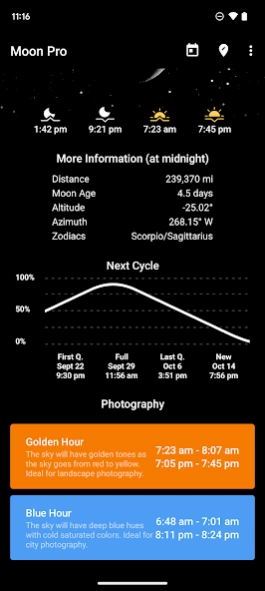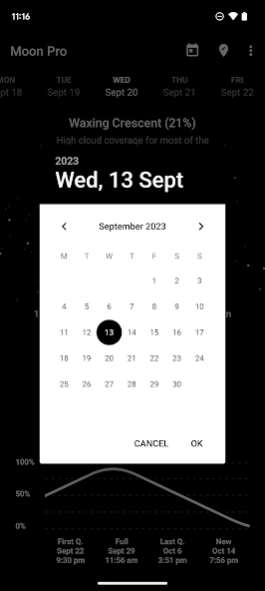My Moon Phase - Lunar Calendar 4.6.2
Free Version
Publisher Description
My Moon Phase - Lunar Calendar - The moon alerts app for tracking the lunar calendar, full moon and golden hour.
My Moon Phase is the best app for tracking the lunar calendar. It has a sleek dark design which makes it easy to view information such as the current moon cycle, moonrise & moonset times as well as extras such as when the next full moon will be. If you're interested in moon photography, you can also find out when the golden hours and blue hours are so you can take the most beautiful photos.
- View the moon cycle for any date in the future by scrolling on the date bar or by tapping the calendar button!
- Either allow the app to use your current location or manually select a location of your choice to use!
- See how cloudy the sky is expected to be on upcoming days so you can work out whether you'll be able to see the moon or not!
- Find the upcoming moon phases straight on the main screen - you'll instantly know when the next full moon, new moon, first quarter and last quarter are.
- Golden hour and blue hour times are available to allow you to calculate when to take photos.
- More specific information is available such as the moon's distance from Earth, the age of the moon as well as the current altitude. This is available for any date on the lunar calendar.
- Receive notifications and alerts when the moon reaches a particular phase of your choice.
- Completely free of charge for all functionality, no in-app purchases.
If you want the most efficient way of keeping up with the lunar calendar and the current moon phases, then My Moon Phase is the right app for you. This version is ad-supported.
About My Moon Phase - Lunar Calendar
My Moon Phase - Lunar Calendar is a free app for Android published in the Astronomy list of apps, part of Home & Hobby.
The company that develops My Moon Phase - Lunar Calendar is jRustonApps B.V.. The latest version released by its developer is 4.6.2.
To install My Moon Phase - Lunar Calendar on your Android device, just click the green Continue To App button above to start the installation process. The app is listed on our website since 2024-03-07 and was downloaded 2 times. We have already checked if the download link is safe, however for your own protection we recommend that you scan the downloaded app with your antivirus. Your antivirus may detect the My Moon Phase - Lunar Calendar as malware as malware if the download link to com.jrustonapps.mymoonphase is broken.
How to install My Moon Phase - Lunar Calendar on your Android device:
- Click on the Continue To App button on our website. This will redirect you to Google Play.
- Once the My Moon Phase - Lunar Calendar is shown in the Google Play listing of your Android device, you can start its download and installation. Tap on the Install button located below the search bar and to the right of the app icon.
- A pop-up window with the permissions required by My Moon Phase - Lunar Calendar will be shown. Click on Accept to continue the process.
- My Moon Phase - Lunar Calendar will be downloaded onto your device, displaying a progress. Once the download completes, the installation will start and you'll get a notification after the installation is finished.